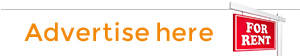Download GPX files
Maybe this has been answered, but I cannot find anything about it on the website and I'm getting frustrated trying to figure it out. The question is simple, not sure about the answer. How do I download GPX files? I have tried several times but the files always come out like "xxxx.gpx.html" The "Html" file is messing me up. I can't just download the *.gpx file. I'm using a MacBook Pro and the "Save as" menus are different than the instructions. I cannot bring any of the files into "Bootcamp" because they are not saved as GPX files. What gives? Please help.
Hi there
Sorry to hear about your woes.
The problem with the gox.html file download problem relates to a known issue in safari.
If you use any other browser (chrome/firefox etc) the problem will not occur.
This problem has existed for quite some years in safari, i am not really sure why apple have never addressed it (it is well documented across the internet)
Anyway, i hope this helps and that you enjoy using bbr
All.the best
Daviid
Hi All,
I just install the app on my android device.
i found the rout i like, but don't know how to continue from here !
How do i import the .gpx file into any common GPS apps, like waze or google maps ?
Thanks for your prompt reply
Hi there
Waze and google maps cannot follow custom routes, they always recalculate the route based on what they consider to be the most convenient settings (e.g. motorway, shortest route, etc)
To get around this, each route is provided with a gpx file.
This file can be used by any gpx app (e..g OsmAnd) to follow custom routes.
I hope this answers your question and that you like my app.
Please give me a positive review if you do, it's a cruel world out there!
All the best
David
Just delete .html at the end, and you'll be fine...
Page 1 Of 1
Copyright © 2004-2025 BestBikingRoads.com · All rights reserved · No reproduction permitted without permission